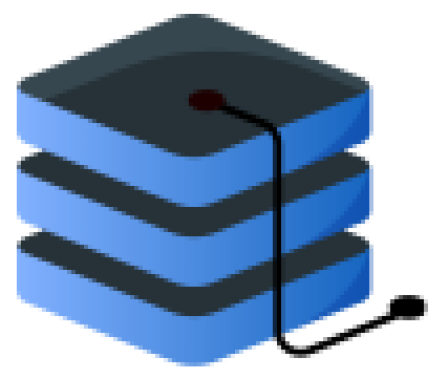In the modern insurance landscape, claims automation has moved from a nice-to-have to a must-have. Insurers are embracing automation to process claims faster, reduce costs, fight fraud, and deliver a better customer experience. The benefits are compelling: the right claims automation solution helps adjusters work smarter and faster, reduces fraud, and enhances the customer experience (5 reasons why now’s the time for a claims automation solution). In fact, 77% of insurers said improving customer and channel experience is a major driver for digital transformation – and nothing impacts customer experience more than the claims process. As one industry expert put it, “Consumers want help solving their problems – quickly, seamlessly... Insurers are looking for efficiency and accuracy and to eliminate the risk of fraud and a bad claims experience.” In short, automating claims can create win-wins: faster payouts and smoother service for customers, along with greater efficiency and accuracy for insurers.
However, while the promise of claims automation is enticing, the reality is that implementation can be challenging. Many claims automation projects fail to realize their potential due to common pitfalls in execution. Technology deployments in insurance have a sobering track record – PwC once reported a dismal 75% failure rate for insurance technology projects (Top 5 Insurance Software Implementation Pitfalls | Insuresoft). Even when the tech itself is sound, projects can run over budget, miss deadlines, or face user resistance. A lack of clear goals, poor alignment, or inadequate preparation can turn an automation initiative into an expensive disappointment. For claims managers leading these projects, understanding these pitfalls upfront is critical. Why do claims automation implementations fall short? Often it’s not the technology at fault, but strategy and execution missteps. In the sections below, we’ll explore the most common pitfalls that derail claims automation efforts and, more importantly, how to avoid them. By learning from past failures and following best practices, you can approach claims automation with a strategic mindset and greatly improve your odds of success.
Common Pitfalls in Claims Automation Implementation
Even well-intentioned projects can stumble if certain fundamentals aren’t in place. Let’s discuss some common pitfalls that cause claims automation initiatives to fail, and how to recognize and mitigate them.
1. Poor Planning and Unclear Goals
One of the biggest reasons claims automation projects fail is lack of upfront planning and unclear objectives. It’s easy to get excited about new technology and rush in without solid planning. But without clearly defined goals, scope, and success criteria, the project can drift or stall. In fact, lack of clear goals is the single most common factor behind project failure – roughly 37% of projects fail for this reason (Navigating Project Failure: Insights & Strategies | TrueProject). This happens when organizations jump into an automation project without answering basic questions: What specific problem are we solving? What metrics will define success? How does this tie into our business strategy?
Poor planning can manifest in several ways. Some teams set unrealistic timelines or budgets, assuming automation will be easy. Others fail to perform a thorough process analysis up front – they don’t map out the current claims workflow in detail, so they end up automating a broken process. (If you automate an inefficient process, you’ll just get inefficiency at scale!) Lack of planning can also lead to scope creep, where the project keeps expanding without proper resource planning. For example, a team might start with automating auto claims, then suddenly leadership says “add property claims too,” and the project becomes unmanageable.
To avoid this pitfall, spend time in the planning phase. Define specific, measurable objectives – e.g. “reduce average claims processing time by 30%” or “automate 50% of low-value claims.” Ensure everyone understands the scope and what success looks like. Break the project into phases if needed, rather than an all-at-once big bang. And identify risks and constraints early (for instance, if a critical data source might not be accessible, that’s a major planning consideration). A well-thought-out plan acts as a roadmap and a safeguard. It doesn’t mean things won’t change, but it means you have a baseline to measure against and clear goals to keep the team aligned.
2. Lack of Stakeholder Buy-In and Alignment
Another common pitfall is failing to get buy-in from all stakeholders – from executives to IT teams to the front-line claims staff who will use the new system. If the people involved in and impacted by the automation are not on board, the project is in trouble before it even begins. Insurance industry leaders repeatedly find that people are the most significant factor in any technology adoption (Ensuring insurance automation adoption | Ricoh USA). It’s tempting to focus on the tech, but success really hinges on the humans behind it.
Who are the key stakeholders in a claims automation project? First, senior executives need to champion the project and align it with strategic goals. Their support secures funding and signals the effort’s importance. Next, the IT department or tech team must be aligned with the claims department – these groups need to collaborate closely, since automation often involves integrating claims workflows with IT systems. Perhaps most importantly, the end users – claims adjusters, examiners, call center reps, and their managers – must believe in and adopt the new system. If front-line claims staff don’t buy in, they may resist using the new tools or find workarounds, undermining the project’s benefits.
Lack of stakeholder alignment can show up in different ways. One red flag is a silo mentality – for example, IT deploys a solution without input from claims managers, resulting in a tool that doesn’t fit everyday needs. Or vice versa: the claims team procures a system without involving IT, leading to integration nightmares down the road. Another scenario is middle management or staff resistance – perhaps adjusters fear that increased automation will make their roles obsolete, so they’re quietly disengaged or even hostile to the project. Such resistance can doom an implementation. Remember, insurance is a people business, and nowhere is that more true than in claims.
To prevent this, you need to engage stakeholders early and often. Communicate a compelling vision for the project: how it will make life easier for adjusters, improve customer satisfaction, and help the company as a whole. Emphasize that automation will handle the tedious tasks and free up people for higher-value work – it’s a tool to assist, not replace, employees. As one guide on tech adoption notes, “Insurance industry leaders must build consensus for any tech adoption to succeed. This requires breaking down silos and engaging all stakeholders.” (Ensuring insurance automation adoption | Ricoh USA) Make sure claims, IT, compliance, finance, and other relevant departments are aligned on the goals. When everyone from the claims call center rep up to the Chief Claims Officer is on the same page, the project has a far greater chance of success. In short, don’t underestimate the human element – getting buy-in is not just a box to check; it is absolutely pivotal to a successful claims automation rollout.
3. Insufficient Data Quality and Integration Challenges
Insurance claims operations run on data – policy data, claim history, adjuster notes, photos, invoices, you name it. If your data isn’t ready, your automation won’t be ready either. A frequently encountered pitfall in claims automation is underestimating the data quality and integration challenges. Many insurers discover too late that their data is siloed, inconsistent, or incomplete, which can cripple an automation initiative.
Think about a typical insurer: claims information might reside in multiple legacy systems and spreadsheets. It’s not uncommon that claims data is scattered across multiple platforms, in different formats, making it hard to consolidate and clean (How to Implement AI in Claims Tech: Challenges and Solutions - Five Sigma). For example, policy details might be in one system, payment info in another, and adjuster notes in a separate claims management system – and none of them talk to each other well. If you introduce an automation tool (say, an AI claims decision engine or an RPA bot to move data), these silos and inconsistencies can cause errors or require a lot of manual intervention, negating the efficiency gains. A report on AI in claims noted that legacy systems often store data in inconsistent formats, complicating integration efforts.We’ve also seen cases where poor data quality (e.g. incorrect customer contact info or policy limits) led the automation to make faulty decisions, creating more work to fix the mistakes.
Integration is another major hurdle. Your new claims automation solution likely needs to interface with existing systems – for instance, pulling customer info from a CRM, or updating the policy administration system, or sending payments through an accounting system. Many insurers still operate on legacy systems that aren’t easily connected, so integration can become a lengthy, complex task. If integration points are not identified and planned for, an implementation can grind to a halt while IT figures out how to bridge systems. In one study, a lack of seamless integration between systems was found to create gaps that “hinder automation tools from delivering expected improvements.” (Overcoming Challenges in Claims Accuracy with Automation) In other words, if System A doesn’t talk to System B, your fancy new automation might be stuck on an island with no data flow.
To avoid this pitfall, assess your data and IT landscape early. Conduct a data audit: Is the data needed for automation (claims histories, policy details, etc.) accurate, complete, and accessible? Identify where data resides and any cleansing needed. It may be worthwhile to invest in data quality improvement and consolidation before layering automation on top. Similarly, involve your IT architects to map out integration requirements. Sometimes choosing the right technology that can integrate via APIs or other methods will save headaches. If you know certain legacy systems are particularly hard to integrate, plan around that – maybe the project will replace that system, or you’ll use an interim data warehouse. The key is not to treat data and integration as afterthoughts. They are foundational to claims automation success. Robust data leads to accurate automation outcomes, and smooth integration ensures your new tools work harmoniously with existing processes.
4. Underestimating Training and Change Management
You can have the best claims automation system in the world, but if the people using it aren’t properly trained or willing to adopt it, the project will fall flat. Underestimating the importance of training and change management is a classic pitfall. Introducing automation in claims typically means workflows and job roles change – and humans, by nature, can be uncomfortable with change. If you don’t proactively manage that transition, you risk low adoption and even active resistance.
A common scenario is this: an insurer implements a new automated claims platform, but adjusters and claims handlers receive only a quick tutorial or a manual via email. They’re then expected to change how they’ve worked for years overnight. The result? Confusion, errors, and frustration. People may revert to old manual processes “just to get things done,” or they might use only a small fraction of the new system’s capabilities. In some cases, employees might openly push back, especially if they fear that automation is a step toward job cuts. It’s noteworthy that adjusters, accustomed to traditional workflows, may resist change and worry that AI might replace their roles, which leads to reduced morale and slow adoption. This aligns with broader transformation trends – studies have found that the majority of failed digital transformations failed due to lack of user adoption and behavioral change issues (5 Reasons your people will make or break your digital transformation ). In other words, not bringing your people along on the journey is often a fatal flaw.
To sidestep this pitfall, make change management and training a first-class part of the project, not an afterthought. This starts with communication well before the new system goes live: explain why the company is implementing claims automation (faster service, competitive edge, less drudgery for staff, etc.), and address the “what’s in it for me?” for each group of users. Engage employees early – for example, involve some experienced claims reps in the selection or design of the system, so they become change champions who can later advocate to their peers.
Comprehensive training programs are a must. Different user groups will need training tailored to their needs. Your front-line claim handlers and adjusters will need hands-on training on how to use the new software or automation tool for day-to-day tasks (filing a claim, approving an automated payment, etc.). Supervisors and managers might need training on interpreting dashboards or reports the system provides, and how to override or adjust automated decisions when necessary. IT staff may need training on maintaining the new system or handling exceptions it flags. Providing role-specific, practical training (with plenty of real-world scenarios) will build user confidence. Also, consider the format: a mix of in-person (or live virtual) training sessions, self-paced e-learning, and job aids or cheat sheets can accommodate different learning styles. Don’t forget to train on the new processes as well, not just the software—people need to understand how their workflow and approvals might change.
Driving adoption requires more than just training on go-live week. You should also implement strategies to minimize resistance and encourage usage. One effective approach is to identify and empower “super users” or ambassadors – team members who grasp the new system quickly and can help others on the job. Another tactic is to set short-term achievable goals or incentives, for example, a friendly competition or recognition for teams that fully embrace the new digital process. Always solicit feedback: have regular check-ins after launch (daily huddles or weekly meetings) where users can share frustrations or suggest improvements. This not only helps you fix issues quickly but also makes staff feel heard and involved. The bottom line is, change is hard and people need support through it. By investing in robust change management – clear communication, thorough training, and ongoing support – you significantly increase the odds that your claims automation project will be accepted and utilized to its full potential, rather than gathering dust while old habits persist.
5. Lack of Ongoing Monitoring and Post-Implementation Adjustments
Let’s say you’ve planned well, got everyone on board, sorted out the data, and delivered a working claims automation system – congratulations! That’s a big achievement, but the journey isn’t over. A major pitfall that can still derail the value of your project is the “set it and forget it” mentality. Failing to implement ongoing monitoring and continuous improvement can cause an initially successful implementation to stagnate or even regress over time.
Insurance claims environments are dynamic. Claim volumes fluctuate, fraud patterns evolve, regulations change, and new edge cases emerge. Automation that isn’t continuously monitored and tuned can quickly become suboptimal. For example, you might deploy an AI model to auto-rout or approve certain claims. It performs well in the first few months on the data it was trained on. But perhaps a new type of claim or fraud scheme appears that confuses the model, causing errors. If no one is watching the performance metrics, this issue could go unnoticed until significant damage is done (erroneous payments or unhappy customers). Similarly, maybe you set up business rules for straight-through processing of simple claims. Initially it auto-approves 30% of claims, but as policy or product changes happen, that rate could drop or the rules might need adjustment. Without monitoring KPIs, you wouldn’t know something changed.
Ongoing monitoring means establishing key performance indicators (KPIs) and tracking them regularly. Common KPIs for claims automation include: auto-adjudication rate (what percentage of claims are processed without human touch), cycle time or average time-to-settle a claim, accuracy of automated decisions (e.g. agreement rate with human review outcomes), and of course customer satisfaction scores related to claims. Also monitor system-specific metrics like uptime, error rates, and referral rates (how often the automation passes cases to humans). It’s wise to set up dashboards or reports and assign responsibility to a team or individual to review them. If something goes off track – say the auto-approval rate dips below target or customer complaints spike – it should trigger an investigation.
Another aspect of post-launch success is creating feedback loops for iterative improvement. Front-line users should have an easy way to report issues or enhancement ideas (e.g. “the system asks for information we already have on file” – that could be improved). Likewise, analyze any manual overrides or exceptions: if adjusters always end up correcting a certain type of automated decision, that’s a clue the rules or model need refinement. The best organizations treat automation as a continuously improving process. As one report noted, “Automation isn’t static; it requires ongoing adjustments to remain effective.” Top-performing teams implement continuous feedback loops, monitoring performance in real time and adjusting processes or algorithms as necessary. This agile, learning mindset ensures the system gets better over time instead of becoming outdated.
Finally, be prepared to handle unexpected post-implementation challenges. No matter how well you plan, reality may throw a curveball. Perhaps users discover a scenario the developers didn’t anticipate, causing the system to hiccup. Or maybe initial user adoption is lower than hoped and you need to do a second round of training. It’s important not to declare victory too early and disband the project team immediately after launch. Keep your project team or a support task force intact for a while to troubleshoot issues and make post-launch tweaks. Have a plan for responding to incidents (e.g. if the automation system goes down, what’s the fallback for processing claims manually for that period?). By monitoring and responding quickly, you prevent small issues from snowballing into major problems.
Example:
To illustrate the importance of adaptation, consider the experience of one insurer who attempted a quick win in claims automation and learned a valuable lesson. In a pilot program, they automated a small category of low-risk, low-value claims – it seemed ideal for straight-through processing. The system was set to automatically pay these claims immediately according to policy terms. Technically, the automation worked exactly as designed. However, soon after launch, the company was flooded with calls from confused and unhappy customers. What went wrong? It turned out that while the policy technically only provided a fixed cash payout for that type of claim, customers actually expected the insurer to cover their specific expenses. The automated system paid the policy amount instantly, but policyholders didn’t understand the payout and felt their real needs weren’t met. Nearly every automatically paid claim resulted in the customer contacting the insurer to complain or seek clarification, wiping out any efficiency gains with additional admin work and eroding customer satisfaction (Automated claims-processing – how can insurers avoid the pitfalls? | Grant Thornton).
In essence, the automation did what it was told, but the underlying product and communication issues were exposed in a big way. To the insurer’s credit, they treated this not as a failure but as feedback. The project team analyzed the situation and realized the problem wasn’t the automation tech per se, but a misalignment between the product coverage and customer expectations (which a human adjuster could smooth over, but the automation couldn’t). Their solution? They pulled that claim type out of the automated process for the time being and implemented clearer signposting and communication for any future automated claims in that category. They also fed this insight back to the product development team to possibly simplify or clarify coverage in the long term. After making these adjustments – essentially a pause and tweak – the insurer reintroduced automated handling for those claims with much better results. This example underscores that post-launch monitoring and willingness to adapt are crucial. The company could have scrapped the project after the setback, but instead they learned and improved, ultimately achieving the intended efficiency gains without sacrificing customer experience. The lesson: your first approach might not be perfect, but with the right monitoring and agility, you can turn initial setbacks into future successes.
Pre-Implementation Checklist
Avoiding pitfalls starts before the implementation even kicks off. Preparation is everything. Below is a pre-implementation checklist for claims automation projects – essentially a set of actions and considerations to address during the planning stage. By checking these boxes, claims managers and project leaders can set a solid foundation and greatly reduce the risk of things going wrong later.
1. Define Clear Business Objectives and Success Metrics:
Begin with the why. What do you aim to achieve with claims automation? Is it cutting the claims cycle time from weeks to days? Reducing operational costs by a certain percent? Improving customer satisfaction (measured by NPS or CSAT) in the claims process? Be specific. Define 2-3 key success metrics that will signal whether the project is delivering value. Clear objectives will guide the team and also help secure stakeholder support. Avoid vague goals like “we want to be more digital.” Instead, tie goals to business outcomes (e.g., “Our goal is to automate 40% of incoming claims within the first year, improving throughput and allowing staff to focus on complex cases”). Having these targets also helps later with monitoring and proving ROI.
2. Ensure Stakeholder Alignment and Buy-In:
As discussed in the pitfalls, you need all relevant parties on board. Before implementation, identify all stakeholders – claims department heads, front-line adjusters, IT leaders, compliance/legal (for regulatory considerations), finance (for budget and ROI oversight), and executive sponsors. Host alignment meetings or workshops to get input and address concerns before the project starts. It can be helpful to create a stakeholder map or RACI chart (who is Responsible, Accountable, Consulted, Informed for each part of the project). Make sure everyone understands their role and the project’s importance. If there is skepticism, address it openly – sometimes sharing case studies of other insurers’ success can help win support. The goal is to have a unified team and clear sponsorship. An aligned team will navigate challenges much more effectively than a disjointed one.
3. Evaluate Data Readiness and Integration Capabilities:
Do a thorough assessment of the data that will feed into your automation. Ask questions like: Where is our claims data currently stored? Do we have the necessary data fields to support automated decision rules or AI models? How clean is our data (are there many duplicates, errors, or missing values)? If the quality is lacking, plan a data cleanup or enrichment effort as part of the project. Also consider data availability in real-time – for instance, if your automation needs policy information, can it fetch that from the policy admin system instantly? In parallel, review integration points between systems. Will your new claims automation tool need to connect with legacy systems or third-party services (for fraud checks, payment processing, etc.)? Identify any APIs, middleware, or integration work needed. It’s far better to discover integration requirements now than mid-project when they can cause delays. Essentially, make sure your data plumbing is ready: the pipes clean and connected. This might involve IT doing some groundwork like building data interfaces or even upgrading systems that are too outdated to integrate. The effort spent on data and integration readiness will pay off in a smoother implementation.
4. Select the Right Technology and Vendors:
Choosing the appropriate claims automation technology (and vendor, if applicable) is a critical decision. Not all solutions are created equal, and the latest hype isn’t always the best fit for your organization. When evaluating technology, consider: Does it meet our functional needs (e.g. straight-through processing, fraud flagging, digital FNOL intake)? Does it align with our IT architecture (cloud vs on-premise, compatibility with our core systems)? Also look at the vendor’s track record and support model – have they implemented at insurers of similar size and complexity? Ask for references or case studies. Another factor is flexibility: insurance processes can vary, so a solution that’s configurable to your workflows (without excessive custom coding) will be easier to implement. Beware of overly rigid or one-size-fits-all systems. Also be clear on costs: initial license cost vs. implementation services vs. ongoing fees. Many projects have run into trouble with cost overruns because they underestimated implementation effort or vendor service fees. (Recall that only about half of insurance tech deployments come in on-budget, often due to unexpected complexities.) It may be wise to issue a pilot or proof-of-concept with a vendor before a full rollout, to ensure the technology truly delivers in your environment. In summary: do your homework, involve both IT and business in the selection, and pick a solution partner that instills confidence.
5. Create a Realistic Roadmap with Phases and Milestones:
A detailed project roadmap is your friend. Lay out the major phases of the implementation – for example: Planning -> Design -> Data Preparation -> Development/Configuration -> Testing -> Training -> Go-Live -> Post-Live Tuning. Assign realistic timelines to each phase, building in some buffer for the unexpected. It’s usually better to start with a pilot or phased rollout rather than a big bang for all claim types. For instance, phase 1 might automate one line of business or one region first, incorporate lessons learned, then expand. Define key milestones (e.g. “Integration testing completed” or “User training conducted for Team A”) and track them. This roadmap should be communicated to all stakeholders so everyone knows what to expect and when. Managing expectations is important – don’t promise a complete transformation in 3 months if that’s not feasible. Many insurance software deployments take longer than expected (some projects intended for 12 months have dragged to 24+ months in extreme cases). Being transparent about timelines helps avoid disappointment and pressure that can lead to cutting corners. Additionally, include change management activities in the timeline (e.g. dates for communications, training sessions) – these are as vital as technical tasks. A realistic, well-structured roadmap with clear milestones will help the team focus and allow you to measure progress. It also makes it easier to spot if you’re veering off schedule early, so you can course-correct.
Training & Change Management Strategies
As highlighted earlier, the human factor can make or break a claims automation project. That’s why having a robust training and change management strategy is non-negotiable. The goal is to ensure that once the new system or process is introduced, your team not only adopts it, but also embraces it as an improvement. A conversational yet formal approach with the team – being open to concerns but clear about expectations – can greatly smooth the transition. Below, we outline key strategies for driving user adoption and minimizing resistance, followed by a real-life case study of successful change management in action.
1. Engage Early and Communicate Often
Don’t wait until launch week to prepare your people for change. Start engaging employees early in the project. For example, as soon as you’ve decided to implement claims automation, hold town-hall style meetings or team huddles to explain why you’re doing it. Emphasize the benefits: “This new system will take away a lot of the tedious data entry and let you focus on helping customers and tackling complex claims.” Make it clear that this is about enabling the team, not cutting it. Early communication should also invite input – ask staff what pain points they’d love to see solved in the claims process. This makes people feel heard and part of the solution. As the project progresses, send out regular updates (monthly or bi-weekly) about milestones, successes (e.g. “our test showed 95% accuracy in auto-decisions!”), and next steps. Keep the tone positive and inclusive, addressing any rumors or fears head-on. When people are kept in the loop, they are far less likely to resist; surprises breed uncertainty, whereas communication builds trust.
2. Provide Tailored Training for Different User Groups
When it’s time to train users on the new tools and processes, one size will not fit all. Segment your training by role:
- Claims Adjusters/Handlers: These are primary users who will live in the system every day. Training for them should be very practical and hands-on. Consider using real claim examples in a sandbox system so they can simulate doing their work with the new automation. Focus on how to initiate claims in the new system, how to review automated decisions, how to handle exceptions, etc. Ensure they know the new workflow from start to finish.
- Claims Supervisors/Managers: They might use the system for oversight rather than processing each claim. Their training should cover how to monitor the automated workflows – e.g., running reports on claims processed automatically, checking system logs or flags for cases that need intervention, and understanding performance dashboards. They also need to know how to support their team in using the system (so include common troubleshooting or Q&A).
- IT Support/Administrators: If your IT team or a support team will maintain the system, give them training on the backend: how to configure rules, update algorithms, manage user permissions, and address technical issues. Even if the vendor provides support, having internal know-how is valuable.
- Other Stakeholders: Don’t forget ancillary groups. For instance, your fraud investigators might need to know how the automation flags suspicious claims. Or the call center reps should understand the new process so they can answer customer queries like “I filed a claim online, what now?” Training should extend to anyone whose work intersects with the claims process.
Use a variety of training methods – live demos, interactive eLearning modules, user manuals, and quick reference guides. People learn in different ways; having both visual and written materials helps. Also, allow ample time for training before go-live, and maybe even a practice period. Some insurers do a soft launch where the team processes a few claims in the new system alongside the old to build comfort. The more confident and competent users feel on Day 1, the smoother your launch will go.
3. Drive Adoption and Minimize Resistance
Even with good training, you should proactively foster an environment that encourages adoption. One strategy is to create a change champion network. Identify a handful of well-respected team members in the claims department who can act as evangelists. Involve them deeply during testing and UAT (user acceptance testing) phases so they become experts. Then, when you go live, other staff can turn to these champions for peer help. It creates a support system beyond just the official help desk.
Another approach is to set clear expectations and incentives around using the new process. Management should consistently reinforce messages like “We expect all simple claims to be processed through the new system” – making it understood that reverting to old ways is not the path forward. You might measure adoption metrics (for example, how many claims each adjuster processes through the new workflow) and celebrate those who fully embrace it. Consider recognizing or rewarding teams that hit high adoption or quality targets. Positive reinforcement can go a long way. Conversely, if someone is resisting without valid reason, have managers address it constructively – sometimes additional coaching or simply understanding their concern can resolve it.
It’s also crucial to create a feedback loop for users. Let your team know that their feedback is valued and will be acted on. Perhaps set up a dedicated email or chat channel for “automation feedback” or hold open forums after launch. When users see that you take their suggestions and make improvements (for instance, adjusting a workflow step that they pointed out was cumbersome), their buy-in strengthens. They feel ownership of the process evolution. Over time, this turns users from reluctant participants into co-creators of the new automated workflow.
4. Maintain Ongoing Support and Change Management Post-Go-Live
Change management doesn’t end at go-live. In the weeks and months after implementation, continue to support your team. Ensure that if someone encounters an issue, there’s quick help available – whether from an internal support team or the vendor’s customer service. Schedule follow-up training or refresher sessions after a month or two; people might have new questions after using the system in real scenarios. Keep communicating success stories: for example, “In the first month, we processed 1,000 claims via the new system – 30% faster on average, which meant quicker payouts to customers!” Sharing positive outcomes reinforces the value of the new process and boosts morale among the team that made it happen.
In summary, winning the hearts and minds of the users is just as important as getting the technology right. By engaging early, training thoroughly, encouraging adoption through a supportive culture, and providing ongoing communication, you’ll cultivate an environment where the claims automation can thrive.
Case Study: Upskilling and Embracing Automation at The Hartford
To see these strategies in action, let’s look at a real-life example of successful change management from The Hartford, a major insurance company. The Hartford undertook an initiative to automate parts of its workers’ compensation claims process, specifically focusing on simple “medical-only” claims. These are claims that only involve medical payments (no lost wage or complex injuries) – a high-volume, relatively low-complexity category. The company saw this as prime opportunity for automation, where a custom algorithm could handle routine claims and free up staff for more complex task. (Case Study: Upskilling Around Automation at The Hartford - The Aspen Institute) But The Hartford also understood that how they managed this change with their people would be critical.
Instead of using automation as a reason to cut staff, The Hartford took a forward-thinking, employee-centric approach. They were transparent that the goal was to eliminate repetitive work, not jobs. In fact, when the automation was implemented, they did not lay off employees. Rather, they reformed roles and upskilled their team to take on different responsibilities that added value to the business. Essentially, the mundane tasks went to machines, and the human employees were moved to more complex claim handling or other customer-focused activities. This had a few important effects: it alleviated fears of job loss (a big source of resistance to change), it showed employees that the company was investing in them, and it ensured the organization still had the human capacity to handle complicated cases that the automation couldn’t.
To enable this transition, The Hartford likely provided training for those employees to develop new skills or deepen their expertise in areas that the automation wouldn’t cover. By repositioning staff rather than letting them go, they preserved invaluable institutional knowledge and boosted capacity – the department could now handle more work, more efficiently, with the combination of automation and redeployed staff. This is a textbook example of complementing technology with human talent.
The results were very positive. The automation took care of the simple medical-only claims with speed and consistency, while the human team members focused on complex claims and customer interactions that benefited from personal attention. The company reportedly saw significant efficiency gains and financial benefits from the automation, without the negative impacts on morale that often accompany such projects. In fact, by emphasizing upskilling and career development, The Hartford turned a potentially threatening change into a career growth opportunity for employees. This case study illustrates how with thoughtful change management – clear communication, training, and an empathetic approach to workforce planning – claims automation can be implemented smoothly. Employees at The Hartford became proponents of the new system because it was clear the technology was there to help them, not replace them. For claims managers, this example underscores the value of a people-first strategy when rolling out automation.
Ongoing Monitoring & Post-Launch Success
Launching your claims automation solution is a major milestone – but to ensure long-term success, you need to actively monitor and nurture the system post-launch. We touched on this in the pitfalls section; here we’ll delve a bit deeper into how to manage the post-implementation phase to guarantee you reap the benefits envisioned.
1. Establish and Track Key Performance Indicators (KPIs)
Right after go-live, define a set of KPIs that align with your success metrics and monitor them religiously. Typical KPIs for claims automation include:
- Automation Rate: What percentage of claims are being processed straight-through without manual intervention? (This might be overall, or by claim type.)
- Turnaround Time: How long is it taking on average to settle a claim now, compared to before? Ideally this improves.
- Accuracy/Quality: This can be measured by audit results or the rate of errors/overpayments. For instance, are the automated decisions (approve/deny or payout amount) in line with what a human would decide? You might sample cases to check quality.
- User Adoption: Metrics like the number of claims processed through the new system vs. old, or user login/activity metrics, can show if staff are fully utilizing it.
- Customer Experience: If you have customer surveys or NPS for claims, watch those trends. Faster, smoother claims should boost satisfaction, but keep an eye out for any negative feedback (it could indicate an issue like the earlier example where automation logic didn’t meet customer expectations).
- System Performance: Uptime, response times, and any system error logs are important to ensure the tech is stable. If the system is frequently slow or down, users will lose trust in it.
Set up a dashboard or regular report for these KPIs. In the first few weeks, you might review them daily, then move to weekly or monthly as things stabilize. Define thresholds that would trigger an alert – for example, “automation rate drops below X%” or “error rate exceeds Y% in a week” – so that you can proactively investigate. By keeping a pulse on these metrics, you can catch early warning signs of problems or identify opportunities to optimize further.
2. Create a Continuous Feedback Loop
Encourage ongoing feedback from both employees and customers. For employees, you might hold weekly debrief meetings initially to ask the claims team how the new process is going: What’s working well? What’s a pain point? Perhaps an adjustment to the user interface could save them time, or maybe they’re noticing a certain claim scenario always needs manual correction (which could be fed back to IT to improve the rules). Some organizations formalize this by establishing a user group or “steering committee” that continues to meet post-implementation to guide enhancements. For customers, monitor complaints or calls related to the claims process. If, for instance, you see an uptick in customers calling to check on claim status despite an automated system, maybe the notifications or updates in the digital process aren’t clear enough.
The idea is to treat the automation system as living, not static. Collect data and feedback, implement improvements, and then measure again – a cycle of continuous improvement. Perhaps initially your system auto-adjudicates 30% of claims; with tweaks and additional data, you might raise that to 50% next year. Or you may discover certain new training needs and address them. Creating this feedback-driven culture ensures the investment continues to yield returns and adapt to changing conditions.
3. Be Ready to Tackle Unexpected Challenges
No matter how much testing you did, real life can introduce situations you didn’t foresee. Maybe a surge in claims (like a natural disaster event) overloads the system, or a newly introduced policy type isn’t handled perfectly by the algorithms. It’s important to have a post-launch support plan. This could mean having the project team on call for a period of time, or designating a “claims automation support” function that watches over the system. When an unexpected issue comes up, address it swiftly and transparently. For example, if a particular automated process is not working correctly, you might temporarily turn it off (revert to manual) while fixing it, rather than allowing it to churn out bad results. Stakeholders should know who to contact if they encounter serious issues.
Also, don’t be afraid to iterate on the solution. Sometimes the best learning comes after go-live. You might find that users are utilizing the tool in creative ways or that certain features aren’t being used at all. Use that information to refine the system. Perhaps you add a new module or integration based on user requests, or simplify a process step that turned out to be more cumbersome than expected. As long as you manage these changes (with proper testing and communication), iterating can continuously increase the value of the automation. The goal is to embed the automation into the fabric of your operations, which means evolving it as operations evolve.
4. Celebrate Successes and Learn from Setbacks
Monitoring isn’t just about finding problems – it’s also about recognizing wins. When you hit a milestone, like a certain number of claims processed or a noticeable improvement in loss adjustment expense, celebrate it! Share the news with the team and higher-ups. This validates the project’s success and builds momentum for future automation initiatives. Conversely, if there are setbacks (and there may be), approach them with a problem-solving mindset rather than blame. For instance, in the earlier example where an automation pilot upset customers, that was a setback. But the company analyzed it and treated it as a learning opportunity, adjusting their approach. That mindset is crucial. Post-launch, your team should feel comfortable raising issues and confident that management will support making necessary changes – not view it as a failure, but as part of the process of improvement.
By actively managing the post-implementation phase with these practices, you ensure that your shiny new claims automation doesn’t just meet a short-term goal and fade, but continues delivering and improving over the long haul. This is how you turn an implementation into a sustained success.
Implementing claims automation is both an exciting opportunity and a complex undertaking. As we’ve discussed, the benefits – from faster cycle times and reduced fraud to improved customer satisfaction – make it a transformative initiative for any insurance claims organization. But realizing those benefits requires more than just buying the latest technology. It demands a strategic, human-centered approach to implementation that avoids the common pitfalls we’ve outlined.
To recap the best practices for avoiding implementation pitfalls in claims automation projects:
- Start with a clear plan and clear goals. Know what you want to achieve and chart the course before diving in. This prevents misdirection and scope creep.
- Secure buy-in and break down silos. Involve all the key players (claims, IT, executives, and more) from day one. A shared vision and strong sponsorship will carry the project through challenges.
- Get your data and systems house in order. Ensure data quality and think through integration points early. A solid data foundation is the bedrock of successful automation.
- Invest in your people. Train them, communicate with them, and support them. Change management is not a one-time task – it runs parallel to the technical work. Remember that most failures happen when user adoption is neglected, so put people at the center of your strategy.
- Monitor, learn, and adapt. Implementation is not the finish line; continuously track performance and gather feedback. Be ready to refine the system and your processes in response to real-world outcomes. This iterative mindset turns initial deployment into lasting improvement.
Approaching claims automation with this strategic mindset will greatly improve your chances of success. Instead of a risky leap into the unknown, it becomes a calculated journey with guideposts and safety nets. As a claims manager or insurance professional, you have the expertise of your operations – pair that with careful planning and change leadership, and your automation initiative can truly transform your claims process.
Final words of advice: start small and build confidence. Consider pilot programs or phased rollouts to gather quick wins and learn lessons without betting the farm. Celebrate those wins to maintain momentum. Always keep the customer experience in focus – after all, a smoother claims process is ultimately for their benefit, and their feedback will be an invaluable compass. And just as importantly, keep the claims team involved and empowered; when your people feel ownership of the new process, they will make it succeed.
Claims automation is a journey, not a destination. By avoiding the common implementation pitfalls and following the best practices we’ve discussed, you’ll be well on your way to a successful journey. Embrace the change with eyes open and a plan in hand. With the right approach, you can turn claims automation into a triumph that delivers efficiency, accuracy, and exemplary service – a win for your organization, your team, and your customers alike. Good luck on your automation journey, and remember that every challenge is just another step toward innovation and improvement in your claims operation!